Tutorial: install IBridgePy and run an example
There is a risk of loss when trading stocks, futures, forex, options and other financial instruments. Please trade with capital you can afford to lose. Past performance is not necessarily indicative of future results. Nothing in this computer program/code is intended to be a recommendation, explicitly or implicitly, and/or solicitation to buy or sell any stocks or futures or options or any securities/financial instruments. All information and computer programs provided here is for education and entertainment purpose only; accuracy and thoroughness cannot be guaranteed. Readers/users are solely responsible for how to use these information and are solely responsible any consequences of using these information. If you have any questions, please send email to IBridgePy@gmail.com All rights reserved.
Step 0: Prepare
For Windows users, Anaconda Python is required. Python 2.7 or 3.x. Tutorial of running IBridgePy on Windows at YouTube
For Ubuntu users, IBridgePy supports Ubuntu plain Python 2.7 or 3.x 64-bit.
For Mac users, IBridgePy supports plain Python 2.7 64-bit, plain Python 3.x 64-bit. Tutorial of running IBridgePy on Mac at YouTube
Step 1: Download IBridgePy to your local folder
You need to check the version of your Python, either Python 2.7 or Python 3.x and check if it is 32-bit Python or 64-bit Python. Then, download IBridgePy according to your Python version from www.IBridgePy.com/download
Assume the path of the folder where you save IBridgePy is C:\ABC\DEF\IBridgePy
Step 2: Download, install and config IB Trader Workstation(TWS) or IB Gateway
Please follow the instruction in this webpage to download, install and configure IB Gateway or IB Trader Workstation (TWS)
Step 3: Log in TWS or IB Gateway
IBridgePy can trade using either IB live accounts or paper accounts. It is highly recommended to test your strategies in a paper account. If you don’t have an IB account yet, you can apply a paper account. After you finish this step, either IB Gateway or TWS should be open and active.
Step 4: Spyder is not required to run IBridgePy
Spyder is not required but it is recommended for Windows users. Other IDEs can be used as long as the correct Python executable file is used.
Step 5: Edit RUN_ME.py in Spyder (Spyder is not required, for demo purpose only)
Open RUN_ME.py (C:\ABC\DEF\IBridgePy\RUN_ME.py) in Spyder.
Put your IB account code into RUN_ME.py
Step 6: Run your algorithm in Spyder.
Actually, you need to run RUN_ME.py to run your algorithm in Spyder so that you can think RUN_ME.py as a main entrance to any customer’s algorithms. In Spyder, you can click “F5” or the green triangle to run a Python script.
Step 8: Watch out any error messages
After IBridgePy completes its initialization procedures, it will print out a summary of your accounts. If you see a similar summary, it means that IBridgePy gets connected with IB Gateway / TWS successfully.
If you see any error messages, you may follow the error messages to debug.
There are many reasons for errors. You may debug from the following areas:
- The bugs come from IBridgePy. We will try our best to fix the bugs coming from IBridgePy.
- IB servers may not response as you expect. For example, you may not receive historical data around 6PM eastern time, 1:30 AM eastern time because of IB maintenance or data server updates.
- Demo account, paper account and live account behave differently.
- Bugs in customer’s algorithms.

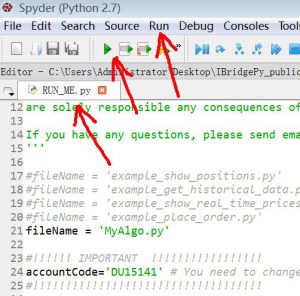
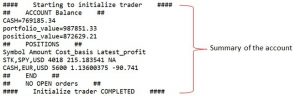
Do I need to uninstall official Python 3.6.4 and Python Launcher before installing Anaconda?
Thanks.
It is not necessary to uninstall native Python. You can just install Anaconda.
hi
For Mac or Ubuntu user, please DO NOT install Anaconda <– if i don't install Anaconda, how can i download spyder?
and i hv Python3.6 installed, and IBridgePy is 2.7 for Mac, can it works ?
regards
toby
Try python 2.7 on Mac.
Hi Dr. Liu,
I followed instruction and try to run the first example: example_show_positions.py. But got the following error message:
brokerName = InteractiveBrokers; dataProviderName = InteractiveBrokers
runMode = regular
IBridgePy version 3.1.6
fileName = example_show_positions.py
IBridgePy.IBAccountManager:EXIT errorId = -1, errorCode = 326, error message: Unable connect as the client id is already in use. Retry with a unique client id.
IBridgePy.IBAccountManager:EXIT IBridgePy version = 3.1.6
An exception has occurred, use %tb to see the full traceback.
SystemExit
Spyder would not trace the super_configuration.txt file, so I am stuck and don’t know what to do.
Could you give some clue? I am sure I don’t have a second client trying to access TWS. Shouldn’t an previously exited program automatically release the client id?
Thanks very much for your help.
I have the same issue, I think I’ll try a different library it’s such a pain to setup, register, download,.. I got this error and tried to change the client id in the config file and I got an error message that this is only supported in the “premium” version.
Here a restart of TWS fixed the problem in the end
Now I understand. The program, once ran, doesn’t really exit, it stays there. So when you try to run it again, the client id is already in use.
Could you elaborate ?
I am not familiar with Python but I can understand basic script.
I am getting this error while few weeks ago I did not and I could send order to IB.
Now I cant.
Thanks
Oops, I missed updated version, my bad.
I got it now. I was running Python 3.7 and had to rollback to 3.6.
Thank you. I had the same error. Going back to version 3.6 fixed it.
IBridgePy starts to support Python 3.7 from V 5.0.8
Hi ! I executed the code and I receive the following error:
Exchange of FUT ECF is missing.
Please add this str_security in IBridgePy/security_info.csv
An exception has occurred, use %tb to see the full traceback.
Do you have a sollution to this ? Thank you very much for your help
https://ibridgepy.com//q-a/#QIt_seems_the_stock_of_8220XYZ8221_is_not_in_the_file_of_IBridgePysecurity_infocsv_I_wonder_for_what_purpose_you_use_this_csv_file_What_should_I_do
I executed RUN_ME.py and got error message
File “…\IBridgePy\IbridgepyTools.py”, line 29, in
from IBridgePy import IBCpp
ImportError: DLL load failed: The specified module could not be found.
But file IBCpp.pyd exists!!!
I got the same error, tried everything I could find online, nothing worked.
https://ibridgepy.com//q-a/#Q_I_set_up_the_system_following_the_instruction_but_python_complained_8220ImportError_cannot_import_name_IBCpp8221_when_it_ran_How_can_I_solve_the_issue
Thanks, followed the link and verified the setup, everything looks fine.
Had installed and tried many python modules, followed many tutorials, never had this problem, very strange.
https://ibridgepy.com//q-a/#Q_I_set_up_the_system_following_the_instruction_but_python_complained_8220ImportError_cannot_import_name_IBCpp8221_when_it_ran_How_can_I_solve_the_issue
Hi,
I had the IBCPP error above, moved to 3.6 and it got resolve, thank you. Now I get this KeyedIbridgePyOrders.py error, for any of the file I try to run, here’s the complete message:
runfile(‘C:/Users/julie/Documents/IBridgePy/RUN_ME.py’, wdir=’C:/Users/julie/Documents/IBridgePy’)
Reloaded modules: BasicPyLib, BasicPyLib.MarketCalendarWrapper, BasicPyLib.FakeMarketCalendar, BasicPyLib.MarketCalendar, BasicPyLib.pandas_market_calendars, BasicPyLib.pandas_market_calendars.market_calendar, BasicPyLib.pandas_market_calendars.calendar_utils, BasicPyLib.pandas_market_calendars.exchange_calendar_cfe, BasicPyLib.pandas_market_calendars.us_holidays, BasicPyLib.pandas_market_calendars.exchange_calendar_ice, BasicPyLib.pandas_market_calendars.exchange_calendar_nyse, BasicPyLib.pandas_market_calendars.exchange_calendar_cme, BasicPyLib.pandas_market_calendars.exchange_calendar_bmf, BasicPyLib.pandas_market_calendars.exchange_calendar_lse, BasicPyLib.pandas_market_calendars.exchange_calendar_tsx, BasicPyLib.pandas_market_calendars.exchange_calendar_eurex, IBridgePy, IBridgePy.MarketManagerBase, broker_client_factory, broker_client_factory.broker_client_utils, IBridgePy.constants, BasicPyLib.BasicTools, broker_service_factory, broker_service_factory.BrokerService, broker_client_factory.BrokerClientDefs, models, models.utils, broker_service_factory.BrokerService_utils, data_provider_factory, data_provider_factory.data_provider, IBridgePy.IbridgepyTools, BasicPyLib.Printable, IBridgePy.IBCpp, IBridgePy.quantopian, models.KeyedIbridgePyOrders, Config, Config.util, BasicPyLib.simpleLogger, Config.BrokerClientConfig, Config.BrokerClientConfig.BrokerClientConfig, data_provider_factory.data_provider_utils, IBridgePy.TimeGenerator, models.Traders, models.AccountInfo, models.Positions, models.Data, IBridgePy.TraderExtendedResources, IBridgePy.TraderBasicResources, IBridgePy.TraderBase, IBridgePy.trader_defs, IBridgePy.validator, data_provider_factory.dataProvider_IB, data_provider_factory.data_provider_nonRandom, broker_client_factory.BrokerClient_IB, broker_client_factory.CallBacks, broker_client_factory.BrokerClient, broker_service_factory.BrokerService_IB, broker_service_factory.BrokerService_callback, broker_service_factory.BrokerService_Common
IBridgePy version 5.6.4
fileName = example_get_historical_data.py
models.KeyedIbridgePyOrders::get_value: KeyError orderId=2011562457
models.KeyedIbridgePyOrders::get_value: DEBUG PRINT self.keyedIbridgePyOrders
{}
An exception has occurred, use %tb to see the full traceback.
SystemExit
D:\Anaconda3.6\lib\site-packages\IPython\core\interactiveshell.py:2870: UserWarning: To exit: use ‘exit’, ‘quit’, or Ctrl-D.
warn(“To exit: use ‘exit’, ‘quit’, or Ctrl-D.”, stacklevel=1)
%tb
Traceback (most recent call last):
File “”, line 1, in
runfile(‘C:/Users/julie/Documents/IBridgePy/RUN_ME.py’, wdir=’C:/Users/julie/Documents/IBridgePy’)
File “D:\Anaconda3.6\lib\site-packages\spyder\utils\site\sitecustomize.py”, line 710, in runfile
execfile(filename, namespace)
File “D:\Anaconda3.6\lib\site-packages\spyder\utils\site\sitecustomize.py”, line 101, in execfile
exec(compile(f.read(), filename, ‘exec’), namespace)
File “C:/Users/julie/Documents/IBridgePy/RUN_ME.py”, line 38, in
exec(script)
File “”, line 39, in
File “”, line 18, in
File “C:\Users\julie\Documents\IBridgePy\IBridgePy\MarketManagerBase.py”, line 75, in run
self.run_once()
File “C:\Users\julie\Documents\IBridgePy\IBridgePy\MarketManagerBase.py”, line 71, in run_once
self.trader.initialize_Function()
File “C:\Users\julie\Documents\IBridgePy\IBridgePy\TraderBasicResources.py”, line 64, in initialize_Function
ReqPositions())
File “C:\Users\julie\Documents\IBridgePy\broker_service_factory\BrokerService.py”, line 58, in submit_requests
return self.brokerClient.request_data(*args)
File “C:\Users\julie\Documents\IBridgePy\broker_client_factory\BrokerClient.py”, line 240, in request_data
self.processMessagesWrapper(None)
File “C:\Users\julie\Documents\IBridgePy\broker_client_factory\BrokerClient_IB.py”, line 108, in processMessagesWrapper
self.processMessages() # IBCpp function
File “C:\Users\julie\Documents\IBridgePy\broker_client_factory\CallBacks.py”, line 310, in orderStatus
accountCode = self.singleTrader.get_accountCode_by_orderId(self.name, permId)
File “C:\Users\julie\Documents\IBridgePy\models\Traders.py”, line 109, in get_accountCode_by_orderId
ibridgePyOrder = self.get_order(brokerName, accountCode, orderId)
File “C:\Users\julie\Documents\IBridgePy\models\Traders.py”, line 90, in get_order
return account.keyedIbridgePyOrders.get_value(orderId, ‘IbridgePyOrder’)
File “C:\Users\julie\Documents\IBridgePy\models\KeyedIbridgePyOrders.py”, line 109, in get_value
exit()
The bug is fixed from V 5.7.2
Thanks for reporting the issue.
I am trying to download ibridge py from the ibrdige py website but is showing 404 – fancy meeting u here i am not able to download it
The download link is fixed. Thanks for reporting the issue.
hi..ibridgepy for linux only works in ubuntu? I’m trying to run this on arch and I get
IBridgePy version 5.7.2
fileName = example_show_positions.py
broker_client_factory.BrokerClient::request_data: EXIT, the following requestRecord failed
{reqId=3;reqType=reqPositions;followUp=True;param={}}
this happen with every request, I check and interactive broker is correctly configured, also I tried 3.6 and 3.7 python version
not sure how enable DEBUG as loglevel, I tried as env var and passing as argument to python RUN_ME.py and in any case this work
thank you
https://ibridgepy.com//2019/07/21/raise-log-level-help-debug/
I am getting an error message: No module named ‘BasicPyLib’. Lease help
broker_client_factory.CallBacks:errorId=-1 errorCode=502 errorMessage=Couldn’t connect to TWS. Confirm that “Enable ActiveX and Socket Clients” is enabled on the TWS “Configure->API” menu.
broker_client_factory.CallBacks:EXIT IBridgePy version= 5.7.6
after installation, trying RUN_ME.py, got above message – i have enabled the “activeX and Socket Clients”, what else should i do?
https://ibridgepy.com//tutorials/#Setup_IB_Gateway_or_TWS
I am running on a Mac with Anaconda running OSX 10.15.2 (Catalina).
First I downloaded and installed the IB Gateway and configured it to use socket port 7496 as described. I did note that only the Interactive Brokers API Server is connected. The other two (FIX Server and FIX Client) are not connected. That probably makes sense but I thought I would mention it just in case.
Then I downloaded the version of IBridgePy above. Given that it is Python 2.7… I created an environment in Anaconda for Python 2.7 and tried to run the TEST_ME.py script (after updating it with my accountCode). The first try failed because the pandas package was not installed. So I installed that and tried again. This time:
(py2) Johns-iMac-2:IBridgePy jlynde$ python TEST_ME.py
Traceback (most recent call last):
File “TEST_ME.py”, line 2, in
from data_provider_factory.data_loading_plan import HistIngestionPlan, Plan
File “/Users/jlynde/IBridgePy/data_provider_factory/__init__.py”, line 1, in
from .data_provider import DataProvider
File “/Users/jlynde/IBridgePy/data_provider_factory/data_provider.py”, line 14, in
from IBridgePy.IbridgepyTools import calculate_startTimePosition
File “/Users/jlynde/IBridgePy/IBridgePy/IbridgepyTools.py”, line 29, in
from IBridgePy import IBCpp
ImportError: dlopen(/Users/jlynde/IBridgePy/IBridgePy/IBCpp.so, 2): no suitable image found. Did find:
/Users/jlynde/IBridgePy/IBridgePy/IBCpp.so: code signature in (/Users/jlynde/IBridgePy/IBridgePy/IBCpp.so) not valid for use in process using Library Validation: library load disallowed by system policy
Questions:
1) Did I miss a step and not configure something? Can you point me to what I missed?
2) Is there going to be a version of IBridgePy for Mac / Anaconda Python 3 coming any time soon? I would much prefer to code in Python 3.x.
Thanks,
John
Python 3.6.3 |Anaconda, Inc.| (default, Oct 15 2017, 03:27:45) [MSC v.1900 64 bit (AMD64)]
Type “copyright”, “credits” or “license” for more information.
IPython 6.1.0 — An enhanced Interactive Python.
runfile(‘C:/Users/elpha/OneDrive/Documents/IBridgePy_Win_Anaconda36_64/RUN_ME.py’, wdir=’C:/Users/elpha/OneDrive/Documents/IBridgePy_Win_Anaconda36_64′)
Config.configTools::_validate_user_input: EXIT, initialize does not in RUN_ME.py
An exception has occurred, use %tb to see the full traceback.
SystemExit
C:\Users\elpha\Anaconda3\lib\site-packages\IPython\core\interactiveshell.py:2870: UserWarning: To exit: use ‘exit’, ‘quit’, or Ctrl-D.
warn(“To exit: use ‘exit’, ‘quit’, or Ctrl-D.”, stacklevel=1)
Any ideas?? Thanks in advance!
https://youtu.be/gmH472zG2eQ
Don’t forget to subscribe to the channel. More video tutorials are coming soon.
I am getting this error. I am using Anaconda Python 3.7
errorMessage=Unable connect as the client id is already in use. Retry with a unique client id.
broker_client_factory.CallBacks:EXIT IBridgePy version = 6.1.3
What should I do?
https://youtu.be/l4Cl9iSY4Bk
Don’t forget to subscribe to the channel. More video tutorials are coming soon.
i tried to run the RUN_ME and i get this:
runfile(‘D:/backtest jb/IBridgePy_Win_Anaconda37_64/RUN_ME.py’, wdir=’D:/backtest jb/IBridgePy_Win_Anaconda37_64′)
Reloaded modules: configuration, BasicPyLib, BasicPyLib.BasicTools, Config, Config.configTools, BasicPyLib.simpleLogger, BasicPyLib.Printable, IBridgePy, IBridgePy.constants, Config.config_defs, Config.base_settings, settings, Config.backtest_settings, Config.hft_settings, Config.robinhood_settings, Config.td_settings, IBridgePy.IbridgepyTools, IBridgePy.IBCpp, IBridgePy.quantopian, models, models.Order, models.utils, broker_client_factory, broker_client_factory.broker_client_utils, broker_client_factory.BrokerClientDefs, IBridgePy.MarketManagerBase, broker_service_factory, broker_service_factory.BrokerService, broker_service_factory.BrokerService_utils, data_provider_factory, data_provider_factory.data_provider, data_provider_factory.data_provider_utils, BasicPyLib.MarketCalendarWrapper, BasicPyLib.FakeMarketCalendar, BasicPyLib.MarketCalendar, BasicPyLib.pandas_market_calendars, BasicPyLib.pandas_market_calendars.market_calendar, BasicPyLib.pandas_market_calendars.calendar_utils, BasicPyLib.pandas_market_calendars.exchange_calendar_cfe, BasicPyLib.pandas_market_calendars.us_holidays, BasicPyLib.pandas_market_calendars.exchange_calendar_ice, BasicPyLib.pandas_market_calendars.exchange_calendar_nyse, BasicPyLib.pandas_market_calendars.exchange_calendar_cme, BasicPyLib.pandas_market_calendars.exchange_calendar_bmf, BasicPyLib.pandas_market_calendars.exchange_calendar_lse, BasicPyLib.pandas_market_calendars.exchange_calendar_tsx, BasicPyLib.pandas_market_calendars.exchange_calendar_eurex, BasicPyLib.repeater, IBridgePy.TimeGenerator, models.Data, models.SingleTrader, models.AccountInfo, models.Position, IBridgePy.Trader, IBridgePy.trader_defs, data_provider_factory.dataProvider_IB, data_provider_factory.data_provider_nonRandom, broker_client_factory.BrokerClient_IB, broker_client_factory.CallBacks, broker_client_factory.BrokerClient, broker_service_factory.BrokerService_IB, broker_service_factory.BrokerService_callback
IBridgePy version 7.1.1
fileName = example_show_positions.py
Traceback (most recent call last):
File “”, line 1, in
runfile(‘D:/backtest jb/IBridgePy_Win_Anaconda37_64/RUN_ME.py’, wdir=’D:/backtest jb/IBridgePy_Win_Anaconda37_64′)
File “D:\anaconda\lib\site-packages\spyder_kernels\customize\spydercustomize.py”, line 827, in runfile
execfile(filename, namespace)
File “D:\anaconda\lib\site-packages\spyder_kernels\customize\spydercustomize.py”, line 110, in execfile
exec(compile(f.read(), filename, ‘exec’), namespace)
File “D:/backtest jb/IBridgePy_Win_Anaconda37_64/RUN_ME.py”, line 37, in
run_me(fileName, globals())
File “D:\backtest jb\IBridgePy_Win_Anaconda37_64\configuration.py”, line 105, in run_me
c.run()
File “D:\backtest jb\IBridgePy_Win_Anaconda37_64\IBridgePy\MarketManagerBase.py”, line 74, in run
self.run_once()
File “D:\backtest jb\IBridgePy_Win_Anaconda37_64\IBridgePy\MarketManagerBase.py”, line 70, in run_once
self.trader.initialize_Function()
File “D:\backtest jb\IBridgePy_Win_Anaconda37_64\IBridgePy\Trader.py”, line 308, in initialize_Function
self.brokerService.submit_requests(ReqIds())
File “D:\backtest jb\IBridgePy_Win_Anaconda37_64\broker_service_factory\BrokerService.py”, line 229, in submit_requests
return self._brokerClient.request_data(*args)
File “D:\backtest jb\IBridgePy_Win_Anaconda37_64\broker_client_factory\BrokerClient.py”, line 254, in request_data
self.processMessagesWrapper(None)
File “D:\backtest jb\IBridgePy_Win_Anaconda37_64\broker_client_factory\BrokerClient_IB.py”, line 137, in processMessagesWrapper
self.processMessages() # IBCpp function
UnicodeDecodeError: ‘utf-8’ codec can’t decode byte 0xe9 in position 21: invalid continuation byte
Could you help me?
https://ibridgepy.com//q-a/#Q_UnicodeDecodeError_8216utf-88217_codec_can8217t_decode_byte_0xb2_in_position_0_invalid_start_byte
i have followed your link and i did what you suggested %change language and region to us english and noz i got this
Python 3.7.4 (default, Aug 9 2019, 18:34:13) [MSC v.1915 64 bit (AMD64)]
Type “copyright”, “credits” or “license” for more information.
IPython 7.8.0 — An enhanced Interactive Python.
runfile(‘F:/logiciels/IBridgePy_Win_Anaconda37_64/RUN_ME.py’, wdir=’F:/logiciels/IBridgePy_Win_Anaconda37_64′)
IBridgePy version 7.1.3
fileName = example_show_positions.py
Traceback (most recent call last):
File “”, line 1, in
runfile(‘F:/logiciels/IBridgePy_Win_Anaconda37_64/RUN_ME.py’, wdir=’F:/logiciels/IBridgePy_Win_Anaconda37_64′)
File “C:\ProgramData\Anaconda3\lib\site-packages\spyder_kernels\customize\spydercustomize.py”, line 827, in runfile
execfile(filename, namespace)
File “C:\ProgramData\Anaconda3\lib\site-packages\spyder_kernels\customize\spydercustomize.py”, line 110, in execfile
exec(compile(f.read(), filename, ‘exec’), namespace)
File “F:/logiciels/IBridgePy_Win_Anaconda37_64/RUN_ME.py”, line 37, in
run_me(fileName, globals())
File “F:\logiciels\IBridgePy_Win_Anaconda37_64\configuration.py”, line 32, in run_me
finally_run(userConfig, LiveBacktest.LIVE)
File “F:\logiciels\IBridgePy_Win_Anaconda37_64\configuration.py”, line 115, in finally_run
c.run()
File “F:\logiciels\IBridgePy_Win_Anaconda37_64\IBridgePy\MarketManagerBase.py”, line 74, in run
self.run_once()
File “F:\logiciels\IBridgePy_Win_Anaconda37_64\IBridgePy\MarketManagerBase.py”, line 70, in run_once
self.trader.initialize_Function()
File “F:\logiciels\IBridgePy_Win_Anaconda37_64\IBridgePy\Trader.py”, line 314, in initialize_Function
self.brokerService.submit_requests(ReqIds())
File “F:\logiciels\IBridgePy_Win_Anaconda37_64\broker_service_factory\BrokerService.py”, line 229, in submit_requests
return self._brokerClient.request_data(*args)
File “F:\logiciels\IBridgePy_Win_Anaconda37_64\broker_client_factory\BrokerClient.py”, line 254, in request_data
self.processMessagesWrapper(None)
File “F:\logiciels\IBridgePy_Win_Anaconda37_64\broker_client_factory\BrokerClient_IB.py”, line 137, in processMessagesWrapper
self.processMessages() # IBCpp function
UnicodeDecodeError: ‘utf-8’ codec can’t decode byte 0xe9 in position 21: invalid continuation byte
don t knoz zhat to do
i looked at every issues but none talk about continuation byte issue
hi you ve just send me a mail with the link you posted here but i told you that i followed the instruction and it didn t work so i m stuck at this point
Could you help me?
Now that i followed your instruction i m in us region on windows so evcerthing is in english even the keyboard..not very andy by the way when you re in europe
but still the error is the same i would really appreciate if you get me out of this situation and help me get started with ibbridge.py
Hello, I tried to run RUN_ME.py and it output this error. It seems that it cannot find example_show_positions.py even though it correctly identifies the correct directory.
Here is my error:
Traceback (most recent call last):
File “c:/Users/Paul/Documents/Thomas/Workspace/IBridgePy/RUN_ME.py”, line 37, in
run_me(fileName, globals())
File “c:\Users\Paul\Documents\Thomas\Workspace\IBridgePy\configuration.py”, line 30, in run_me
userConfig = build_config(fileName, userManualInput, userConfig)
File “c:\Users\Paul\Documents\Thomas\Workspace\IBridgePy\configuration.py”, line 83, in build_config
with open(os.path.join(os.getcwd(), ‘Strategies’, fileName)) as f:
FileNotFoundError: [Errno 2] No such file or directory: ‘C:\\Users\\Paul\\Documents\\Thomas\\Workspace\\Strategies\\example_show_positions.py’
Could you please help me with this error?
Thank you
Hi there,
I installed everything as I was supposed to and edited the RUN_ME.py file to my account Code but when i try and run file it just freezes. I have to restart. Not sure what the problem is. Im running python 3.7.5 64-bit.
Thnx.
Intro to Free Debug Service https://youtu.be/ppDl9d164o4
I am getting the following error when I try to run the first example.
/usr/local/bin/python3 RUN_ME.py
Traceback (most recent call last):
File “RUN_ME.py”, line 16, in
from configuration import run_me
File “/Users/xyz/tools/IBridgePy_Mac_Python37_64/configuration.py”, line 4, in
from BasicPyLib.BasicTools import roundToMinTick
File “/Users/xyz/tools/IBridgePy_Mac_Python37_64/BasicPyLib/BasicTools.py”, line 3, in
import pandas as pd
ModuleNotFoundError: No module named ‘pandas’
But I have installed pandas through anaconda, I do have it on my Mac
After Installing pandas, I am getting the following error
““IBCpp.so” cannot be opened because the developer cannot be verified.”
does this even work with paper trading?
if one cant test it there first why would I use it on a live account?
rather stay with Td ameritrade the market data is free