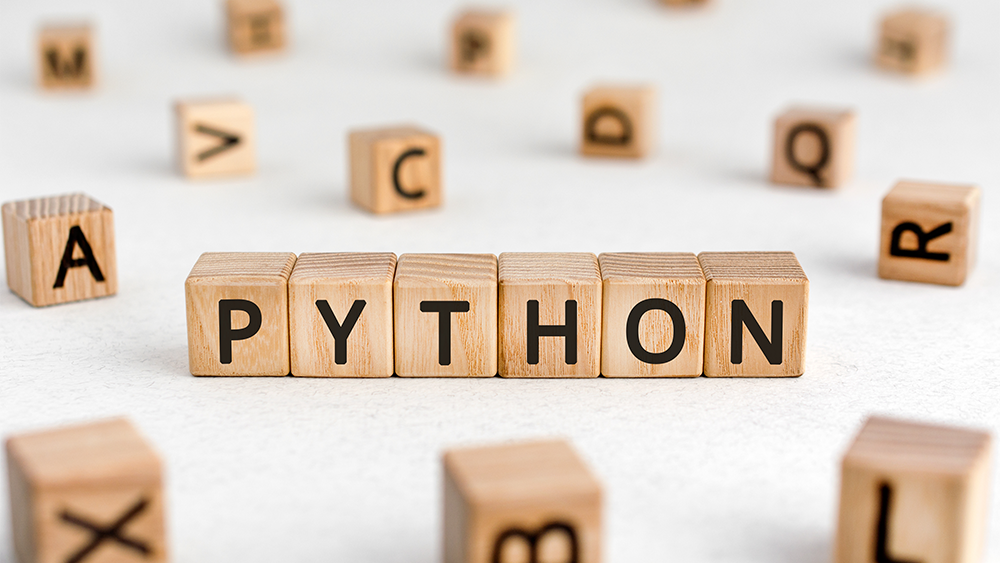Interactive Brokers is a popular brokerage firm that provides online trading platforms for stocks, options, futures, and forex trading. It offers an API (Application Programming Interface) that allows traders to access market data, place orders, and manage their accounts programmatically. Interactive Brokers API provides a rich set of features, including real-time market data, historical data, order management, account management, and more. It also supports a wide range of programming languages, including Python, Java, C++, and etc. However, it must be kept in mind that using the Interactive Brokers API requires a good understanding of trading concepts and programming skills. It’s important to read the Interactive Brokers API documentation and understand the risks associated with trading before getting started.
How to Get Started With Interactive Brokers Python ?
To use Interactive Brokers API in Python, you need to have an Interactive Brokers account, install the IB API library, and create an API client program in Python. Here are the basic steps to get started:
- Open an Interactive Brokers account and log in to the Trader Workstation (TWS) or IB Gateway.
- Download and install the IB API library from the Interactive Brokers website.
- Create an API client program in Python using the ibapi library.
- Connect to the TWS or IB Gateway using the API client program.
- Request market data, place orders, and manage your account using the API client program.
Conclusion :- Interactive Brokers Python is a popular brokerage firm that provides online trading platforms for stocks, options, futures, and forex trading.