The Python native API from Interactive Brokers allows you to trade automatically using Python code. It is a communication protocol that allows information to be exchanged between Interactive Brokers (IB) servers and custom software applications in a more technical sense. The API acts as a bridge, allowing orders to be sent from bespoke software or scripts, as well as receiving live or historical data and a variety of other useful applications.

Interactive Brokers Python
The broker is well-known for its low commission rates and extensive market coverage. You can take things a step further by learning to use the Python native API. Here are some examples of what you can achieve:
Automated trading — The API provides a starting point for linking your automation scripts with Interactive Brokers, whether you’re looking for a fully automatic or semi-automated solution. Create your trading terminal – Interactive Brokers’ TWS is fantastic and has a tonne of features. However, if you need a different way to place trades, the API may easily be used to create a bespoke terminal.
Collect historical data — For most automated trading systems, having access to historical data is the starting point. IB provides streaming data and has reasonable API rate restrictions.
TWS features standard built-in technical indicators that are commonly used, thus creating custom indications is simple. The API, on the other hand, is the way to go if you want to customize your indications. Python is well recognized for its extensive library. If you’re interested in machine learning or sentiment analysis, for example, the API provides a link to some of the best Python packages in these fields. Custom alerts and notifications Are there an alert you require that TWS does not provide? You might be able to accomplish it in Python.
Third-party Python libraries vs. IB Python native API (IBridgePy, Ibby, etc.)
Interactive Brokers is the official developer and maintainer of the IB Python native API. This guarantees that the connection to the IB servers is as stable and error-free as possible.
Code wrappers and libraries such as IBridgePy and Ibby, on the other hand, are created by third parties and are not officially supported by IB.
The IB-insync framework is a well-known third-party framework. To improve efficiency, it communicates with the native API using asynchronous methods. It also makes receiving data from the API easier.
Create an account with IB – IB offers free demo accounts for testing. If you choose to connect to a real account, TWS provides a read-only option for the API, which is useful for testing and learning the API.
Download the IB Python native API — These are Python script files that make it easier to connect to and communicate with IB’s client, which is linked to their server.
TWS or IB Gateway – Download your IB client TWS, Interactive Brokers Python default trading client, which is probably already familiar to you. Use the Interactive Brokers Gateway client as an alternative. When you’re first getting started, using TWS to test your script is an excellent option because it gives you visual proof of any activity in your account. Later on, switching to the Gateway is simple.
Choose your IDE — We use an IDE of our choice to write our Python scripts. However, because we need a continuously open connection, not all IDEs are appropriate.
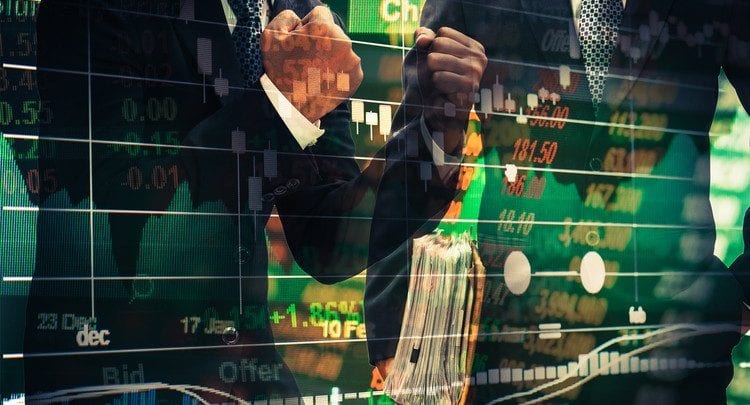
Conclusion –
There are many things you need to know but if you are looking for the easiest algorithm trading platform in python, Ibridgepy is the one which is good for you your one and only Interactive Brokers Python, which you should consider.
